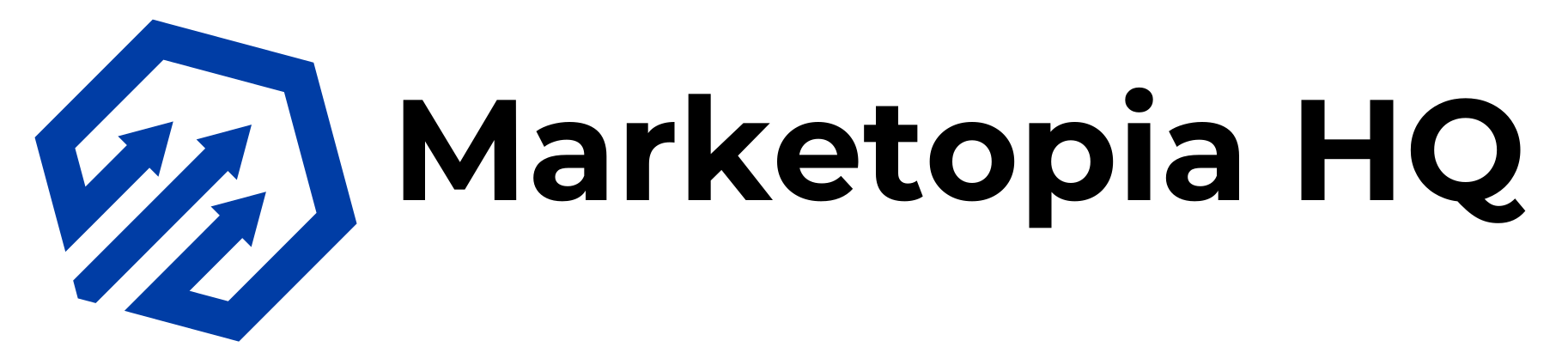Designing Effective Email Templates

Are you struggling to make your emails stand out? You're not alone. Many find it hard to grab attention in a crowded inbox. Good news: Designing effective email templates can solve this.
Email design best practices help catch eyes and get clicks.
We will talk about how to design emails well. This includes using the right layout, visuals, and tools like HubSpot or MailChimp. Your emails will look great on any device and inspire action.
Keep reading to learn how to create amazing emails!
Key Takeaways
- Email design types are plain text, rich HTML, and interactive. Each type serves different readers. Use the right one to reach your audience well.
- Good emails need clear copy, easy structure, and strong visuals. These parts help make your message clear and engaging.
- Tools like HubSpot and MailChimp help create eye-catching emails easily. They offer many templates that fit your needs.
- Personalizing emails can make recipients feel special. Adding their name or tailored content boosts open rates.
- Making sure emails look good on all devices is important. A lot of people read emails on phones or tablets now.
The Basics of Email Design
The basics of email design are key to success. You need to think about how your emails look and work for readers.
Types of Design (Plain Text, Rich HTML, Interactive)
Email designs come in three main types: plain text, rich HTML, and interactive. Plain text emails are simple and easy to read. They use basic formatting without images or colors. This type helps ensure that everyone can access the content.
Rich HTML emails look like mini landing pages. They include unique structures, colorful images, and beautiful typography. Interactive emails take it a step further by allowing users to engage directly within the email.
These features make your email marketing more effective and appealing to readers. Understanding these types of design is crucial for creating successful email templates that grab attention and drive action.
Key Features (Copy, Structure, Headings, Links, CTA, Visuals, Color, Typography, Brand Identity)
Email design includes key features that make it effective. Copy should be clear and engaging. Structure helps readers navigate the content easily. Use headings to break up text and guide users through the email.
Links are vital for encouraging clicks. A strong call-to-action (CTA) tells readers what to do next, like "Shop Now" or "Learn More." Visuals attract attention and can enhance the message.
Color sets the mood while typography impacts readability and brand identity. Together, these elements create an appealing email layout that supports your branding goals in any campaign design.
Effective Email Design Best Practices
Effective email design makes a big difference in how users connect with your message. Use clear ideas and strong visuals to grab their attention and keep them engaged.
Strong Subject Line & Pre-header
A strong subject line grabs attention. It makes readers curious and encourages them to open the email. This is important for successful email campaigns. A good pre-header supports the subject line.
It provides more context about what to expect inside.
Effective emails stand out with these features. Use clear and concise language in both sections. Remember, your goal is to increase open rates and engagement. Exciting visuals can also draw users in as they read through the content that follows.
Concise & On-brand
Effective email design must be concise and on-brand. Keep your message clear and to the point. This helps readers understand quickly. Use language that reflects your brand's voice.
Avoid long paragraphs or complex words.
A strong subject line grabs attention but should match the email's content. Consistency in style reinforces brand identity across emails. This builds trust with your audience and improves user engagement.
Simplifying layout enhances the reader's experience too, making it easier to find key information like CTAs (Call To Actions). Next, we will look at layout for user experience.
Layout for User Experience
A good layout helps users enjoy the email. It guides them through the content easily. Start with a strong subject line to grab attention. Use headings to break up text and make it easy to read.
Place clear call-to-action (CTA) buttons where they stand out. They should be visible without scrolling too much. Create sections for images and text that flow well together. This adds visual appeal and keeps readers engaged.
Designing for accessibility is crucial too. Make sure everyone can read your emails, including those with disabilities. A well-organized email increases clickthrough rates and conversions, which benefits your business in email marketing campaigns.
Personalization & Visual Content
Effective email design must focus on personalization and visual content. Personalizing emails can increase open rates and clickthrough rates. Use the recipient's name in the subject line or greeting.
This small touch makes a big difference.
Visual content also plays a key role in email campaigns. Images, graphics, and colors can grab attention quickly. Rich HTML emails should feel like mini landing pages with strong visuals that align with brand identity.
Great design helps create interest and encourages action from readers.
Responsive Design & CTAs
Responsive design is vital for email templates. It ensures emails look good on all devices, from phones to computers. Many people check email on their mobile devices. If an email does not display well, users may delete it quickly.
CTAs, or calls to action, guide readers on what to do next. Strong CTAs grab attention and encourage clicks. They should be clear and easy to find. Having a responsive design helps CTAs stand out better across different screens.
This can boost open rates and clickthrough rates in your email campaigns. Great designs engage readers and drive them towards actions that convert leads into customers.
Unsubscribe Button & A/B Testing
An unsubscribe button is essential in email design. It gives users control over their subscriptions. This helps build trust and keeps the brand positive. A clear option to opt out can improve user experience.
A/B testing is useful for improving emails. It allows you to test different elements, like subject lines or visuals. By analyzing which version performs better, you can make informed choices.
This method can increase open rates and clickthrough rates, boosting overall email campaign success.
Tools for Email Design
Many tools make email design easy and fun. They help you create beautiful templates that catch the reader's eye.
HubSpot, BEEPro, EngageBay
HubSpot, BEEPro, and EngageBay are popular tools for email design. HubSpot helps users create effective email marketing campaigns. It offers templates that enhance visual appeal and branding.
BEEPro is user-friendly. It allows anyone to design beautiful emails quickly. You can drag and drop elements easily.
EngageBay combines email marketing with customer management tools. This platform focuses on creating responsive email templates that work on all devices. These tools follow best practices in email campaign design.
They help businesses improve open rates and conversion rates by using well-designed templates.
MailChimp, Stripo, Chamaileon
MailChimp, Stripo, and Chamaileon are great tools for email design. MailChimp helps users create eye-catching emails easily. It offers many templates to fit different needs. Stripo lets users build custom designs with a drag-and-drop feature.
This makes creating unique emails simple and quick. Chamaileon focuses on team collaboration for email design. Its system allows multiple people to work on an email at the same time.
Each of these tools supports best practices in email marketing aesthetics. They help improve open rates, clickthrough rates, and conversion rates through solid design choices that stand out in crowded inboxes.
Effective use of these tools can lead to successful campaigns that engage customers and drive action. Next, explore some examples of well-designed emails from popular companies like Starbucks and HubSpot Marketing Blog.
Examples of Well-Designed Emails
Good emails catch your eye and hold your attention. Look at brands like Starbucks and HubSpot to see what works well in email design.
Starbucks Rewards
Starbucks Rewards uses great email design to connect with its customers. The emails feature strong subject lines that grab attention. Each message is clear and on-brand, focusing on rewards and promotions.
They use rich HTML designs, making the emails look like mini landing pages. This includes colorful visuals and easy-to-read text.
The layout of Starbucks emails focuses on user experience. Key elements such as headings, links, and calls to action (CTAs) are organized well. Personalization makes these emails feel special for each reader.
The unsubscribe button is also easy to find, showing respect for customer choices. These practices boost engagement rates and help convert readers into loyal members of Starbucks Rewards.
Vital Proteins
Vital Proteins uses effective email design to engage its audience. Their emails often look like mini landing pages. This design features strong images, bright colors, and clean typography.
Each message follows a clear structure that helps readers find what they need quickly.
Their email templates are both attractive and functional. This approach increases the open rate and clickthrough rate for their marketing materials. Consistency is key in their emails, as it builds brand identity and enhances visual appeal.
Vital Proteins shows how well-designed emails can inspire action and generate leads effectively through email marketing tips and best practices.
HubSpot Marketing Blog
HubSpot Marketing Blog showcases effective email design. It uses rich HTML layouts that look like mini landing pages. Their emails feature strong structure, vibrant images, and clear calls to action (CTAs).
This approach helps them stand out in crowded inboxes.
These templates focus on user experience and brand identity. HubSpot’s designs drive engagement and inspire action. In 2024, best practices for email templates will include tips for success in campaigns.
The next section covers other companies with well-designed emails.
Other Companies & Popular Features
Starbucks Rewards uses colorful and engaging visuals. Their emails are easy to read and have a clear call to action (CTA). They highlight offers that catch attention quickly. Vital Proteins focuses on health tips with bright images.
Their design keeps users interested and informed.
Many companies use email graphics for better visual appeal. Others highlight features like loyalty programs or promotions in their emails. These well-designed templates increase open rates and conversions.
Email design is crucial for making connections with customers. Great examples inspire others to improve their own email template design too.
Conclusion
Effective email templates can make a big difference. They help your message stand out and get more clicks. Use bright colors, clear text, and strong images to catch attention. Always think about the user experience too.
Good design can turn leads into paying customers.