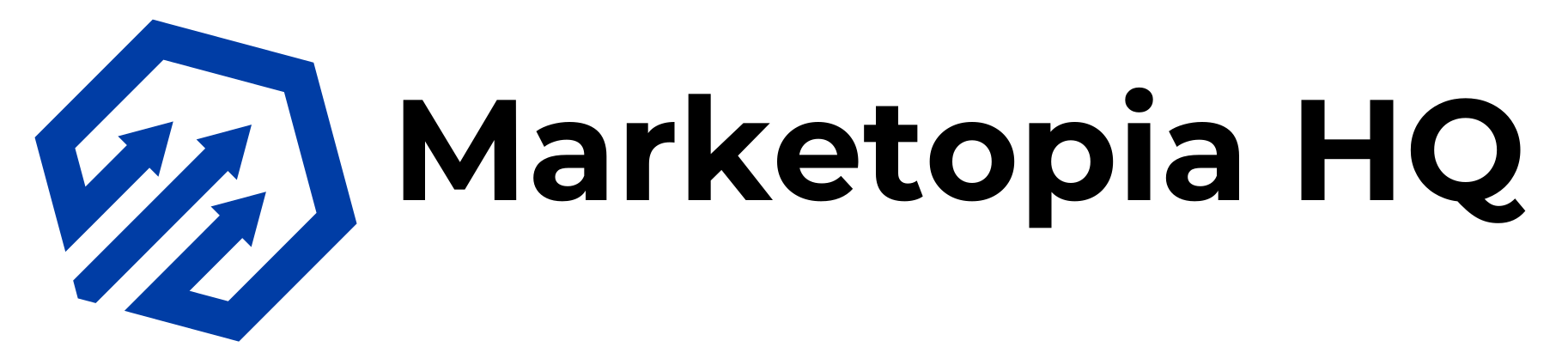Email Marketing Automation Basics

Picture yourself sending emails to lots of people, trying hard to grab their attention. It takes a lot of time, doesn't it? Email marketing automation can save you that time. It sends emails for you, making your work much easier.
Did you know? Businesses using email automation see more people buying their stuff because the emails feel personal. This article will show you how to do it right. You'll learn the basics and get tips on making automatic emails that really talk to your customers.
Ready to boost your email game? Keep reading!
Key Takeaways
- Email marketing automation sends emails automatically, based on customer behavior, making communication more efficient.
- Automated email campaigns like welcome messages and cart abandonment reminders can significantly increase engagement and sales.
- Businesses see higher open rates and conversion metrics with personalized automated emails, boosting the effectiveness of their digital marketing strategies.
- To create a successful email automation strategy, businesses need to define goals, identify key email types for automation, map out the customer journey, create engaging content, and set up workflows.
- Choosing the right email marketing automation software involves considering desired features for campaigns and ensuring it integrates well with other tools used by the business.
What Is Email Marketing Automation?
Email marketing automation streamlines how businesses connect with their audience. It allows marketers to send timely and relevant messages based on customer behavior, making communication more efficient.
Definition
Email marketing automation streamlines the process of sending emails to your subscribers. It uses software to send messages automatically based on specific triggers, such as a subscriber's actions or behavior.
This approach allows businesses to connect with more subscribers efficiently.
Automated workflows can include various campaigns like welcome emails and cart abandonment reminders. These personalized messages enhance engagement and conversions while saving time for marketers.
Automation makes it easier to scale your strategy by reaching target audiences without losing the personal touch in communication.
Benefits
Automated email marketing offers many advantages for businesses. It saves time by streamlining repetitive tasks. Marketers can create automated workflows that send messages at the right moment without manual effort.
This efficiency allows teams to focus on crafting engaging content and building their subscriber list.
Personalization plays a crucial role in audience engagement. Automated email campaigns can target specific segments, ensuring relevant content reaches the right people. As a result, businesses often see higher open rates and better conversion metrics.
These benefits make it easier to nurture customer relationships through personalized email messages and tailored communications.
Next, let's explore different types of automated email marketing campaigns.
Types of Automated Email Marketing Campaigns
Automated email marketing campaigns can help engage customers at various stages of their journey. These campaigns respond automatically based on specific actions, ensuring timely and relevant communication.
Welcome Emails
Welcome emails play a crucial role in email marketing automation. They greet new subscribers and set the tone for future interactions. These messages typically share what users can expect from your brand.
By welcoming them, you begin building a relationship right away.
Research shows that welcome emails have higher open rates than regular campaigns, often exceeding 80%. Personalization in these emails can enhance engagement even further. A well-crafted welcome email nudges customers along their journey while introducing them to your offerings.
Next, we'll explore cart abandonment emails and their impact on conversion rates.
Cart Abandonment Emails
After welcome emails, cart abandonment emails play a crucial role in your email marketing automation strategy. These messages target customers who added items to their carts but did not complete the purchase.
They remind shoppers of their abandoned items and encourage them to return.
Cart abandonment emails can significantly increase conversions. Studies show that sending these reminders can boost sales by up to 20%. When using automated email templates for this purpose, personalize them based on what the customer left behind.
A well-timed message helps drive action and improves your overall subscriber segmentation efforts within your digital marketing campaigns.
Reengagement Campaigns
Reengagement campaigns target customers who have lost interest. They focus on reconnecting with those who haven't interacted for a while. These emails can encourage users to revisit your brand and make new purchases.
Companies often use discounts, special offers, or personalized content to spark interest again.
Crafting engaging content is essential in these campaigns. Use catchy subject lines and clear calls-to-action. Map out the customer journey carefully to understand where you may have lost touch.
With effective email workflow automation, you can automate this process easily and efficiently.
Next up are post-purchase follow-up emails.
Post-Purchase Follow-up Emails
Post-purchase follow-up emails play a key role in email marketing automation. These messages engage customers after their purchase. They often thank buyers for their order and encourage feedback.
This creates a positive experience that builds loyalty.
You can also use these emails to suggest related products. Customers appreciate personalized recommendations tailored to their interests. A well-timed follow-up can boost repeat purchases too.
Creating an effective email automation sequence keeps your brand fresh in customers' minds, driving long-term success in your scalable email strategy.
How To Create an Effective Email Marketing Automation Strategy
To create an effective email marketing automation strategy, you must define your goals and outline steps for each stage of the customer journey. Discover more about this exciting approach now!
Define Goals and Objectives
Defining goals and objectives is crucial for effective email marketing automation. Clear goals give your campaigns direction. They help you focus on what you want to achieve, like increasing sales or boosting engagement.
Set specific targets, such as a 20% increase in open rates within three months.
Objectives should align with your overall business strategy. Identify which aspects of customer journey automation will benefit most from automated emails. Goals can range from welcoming new subscribers to following up after a purchase.
Strong objectives guide your content and help measure success in trigger-based email marketing campaigns.
Identify Types of Emails To Automate
Defining the types of emails to automate is crucial for your strategy. Focus on key messages that engage customers at different stages. Welcome emails greet new subscribers and set the tone for future communications.
Cart abandonment emails remind customers about items they left behind, encouraging them to complete their purchase.
Reengagement campaigns win back inactive subscribers by reminding them of what they are missing. Post-purchase follow-up emails show appreciation and encourage further interaction with your brand.
Each type plays a vital role in email marketing automation basics, helping you maintain customer relationships and drive sales effectively.
Map Out Customer Journey
After identifying the types of emails to automate, focus on mapping out the customer journey. Start by understanding how customers interact with your brand. Analyze touchpoints such as visits to your website, email opens, and purchases.
This process helps you determine when to send trigger-based email marketing messages. Each stage in the journey provides opportunities for engagement. Use these insights to create relevant content that resonates with your audience at every phase, enhancing their experience and increasing conversions.
Create Engaging Content
Creating engaging content is vital for email marketing automation. Focus on your audience's interests and needs. Know what topics catch their attention, and write with a friendly tone.
Use visuals to break up text. Short paragraphs keep readers engaged.
Make each email personal by addressing recipients by name. Personalized messages improve open rates significantly. Include clear calls to action that tell people what you want them to do next.
Always test different styles of content in your campaigns for better results with trigger-based email marketing strategies.
Set Up Workflows
Setting up workflows is vital for your email marketing automation. First, identify the steps in your customer journey. This helps you create specific triggers for each action. For instance, a welcome email can trigger when someone subscribes to your list.
Cart abandonment emails should activate if a customer leaves items in their cart without purchasing.
Choose clear paths based on user behavior. Automated emails should feel personal and timely. Use segments to tailor messages as needed. With proper setup, trigger-based email marketing becomes efficient and effective, driving engagement and sales with minimal effort on your part.
Choosing the Right Email Marketing Automation Software
Choosing the right email marketing automation software can make a big difference in your campaigns. Look for tools that fit your needs and allow you to automate effectively. Think about what types of campaigns you want to run.
Check for features that help you execute those ideas seamlessly. These choices greatly influence your success in reaching customers. Explore options, and you'll find the best match for your business!
Consider Campaigns To Automate
Identify which campaigns you want to automate. This decision impacts your overall strategy. Focus on trigger-based email marketing campaigns that drive engagement and conversions. Start with welcome emails; they set the tone for new subscribers.
Cart abandonment emails can help recover lost sales by reminding customers of their abandoned items.
Reengagement campaigns are crucial too. They aim to win back inactive subscribers who haven’t interacted for a while. Post-purchase follow-ups build customer loyalty and encourage repeat business.
Each type serves a specific purpose in nurturing relationships with your audience, paving the way for creating an effective email marketing automation strategy next.
Desired Features
Choosing the right email marketing automation software includes considering desired features. Look for easy-to-use tools that allow you to create trigger-based email marketing campaigns effortlessly.
A good platform should have customizable templates for different types of emails, such as welcome messages and follow-ups.
Strong analytics tools are essential too. They help track open rates, click-through rates, and customer engagement. Automation systems should also integrate seamlessly with your existing CRM or e-commerce platforms.
This integration streamlines your data management and enhances your overall strategy without causing any disruptions in your workflow.
Integration with Other Tools
Choosing the best email marketing automation software means looking at integration options. Many businesses use multiple tools for various tasks, like CRM or social media management.
Seamless connections between these platforms can save time and make tracking easier.
Trigger-based email marketing works best when integrated with other systems. For example, link your e-commerce platform to automatically send cart abandonment emails. This ensures you reach out when customers need a nudge to complete their purchases.
Integrating tools also helps you analyze data better for improved campaign performance.